Cube Run
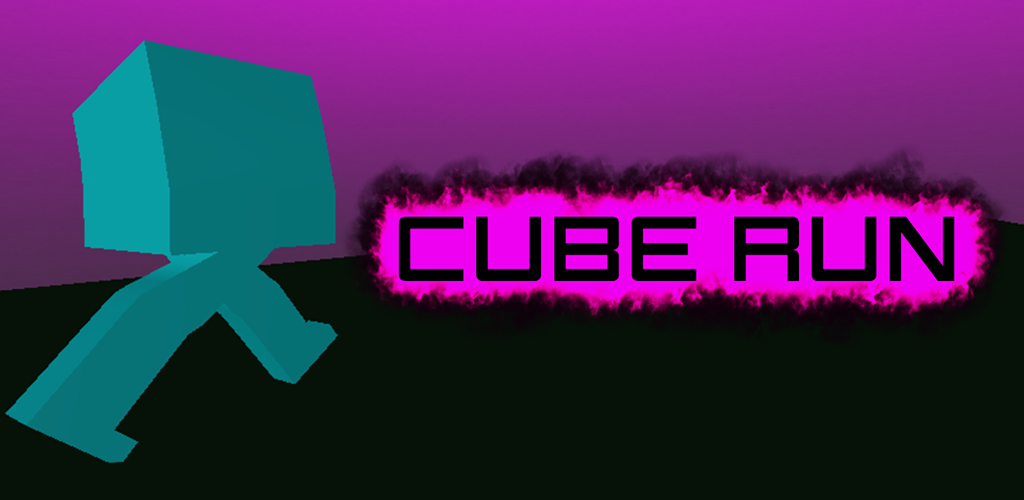
What is Cube Run.
Cube Run is a mobile game I developed during my programming course at Future Games. The primary goal of this project was to enhance my programming skills and gain a deeper understanding of the various aspects involved in creating a game, which often go unnoticed in conventional game development discussions. I aimed to experience firsthand the numerous steps and challenges that arise during the game-making process. To bring this project to life, I utilized tools such as Unity, Photoshop, Miro, and Blender.
Design
As my first solo game development project, I intentionally kept Cube Run simple to ensure I could complete it within the given timeframe. The game concept revolves around an endless runner experience, where players accumulate points based on their survival time. However, touching any obstacle would result in a reset, affecting both the player’s progress and score. To add variety to the gameplay, I incorporated randomly generated levels using premade level parts. My vision for the game was to create an arcade-like experience with short, engaging sessions, focusing on overcoming immediate challenges. I drew inspiration from popular endless runner games like Minion Run and Subway Surfer.
Regarding the game’s art direction, I chose a minimalist approach, utilizing cubes for all elements. Originally, Cube Run started as a blockout, but I decided to maintain this art style throughout the development process. While the visual aesthetics were not the primary focus, the cube-based design added a unique touch to the game. In the development process, I used Blender to create the player character and its animations.
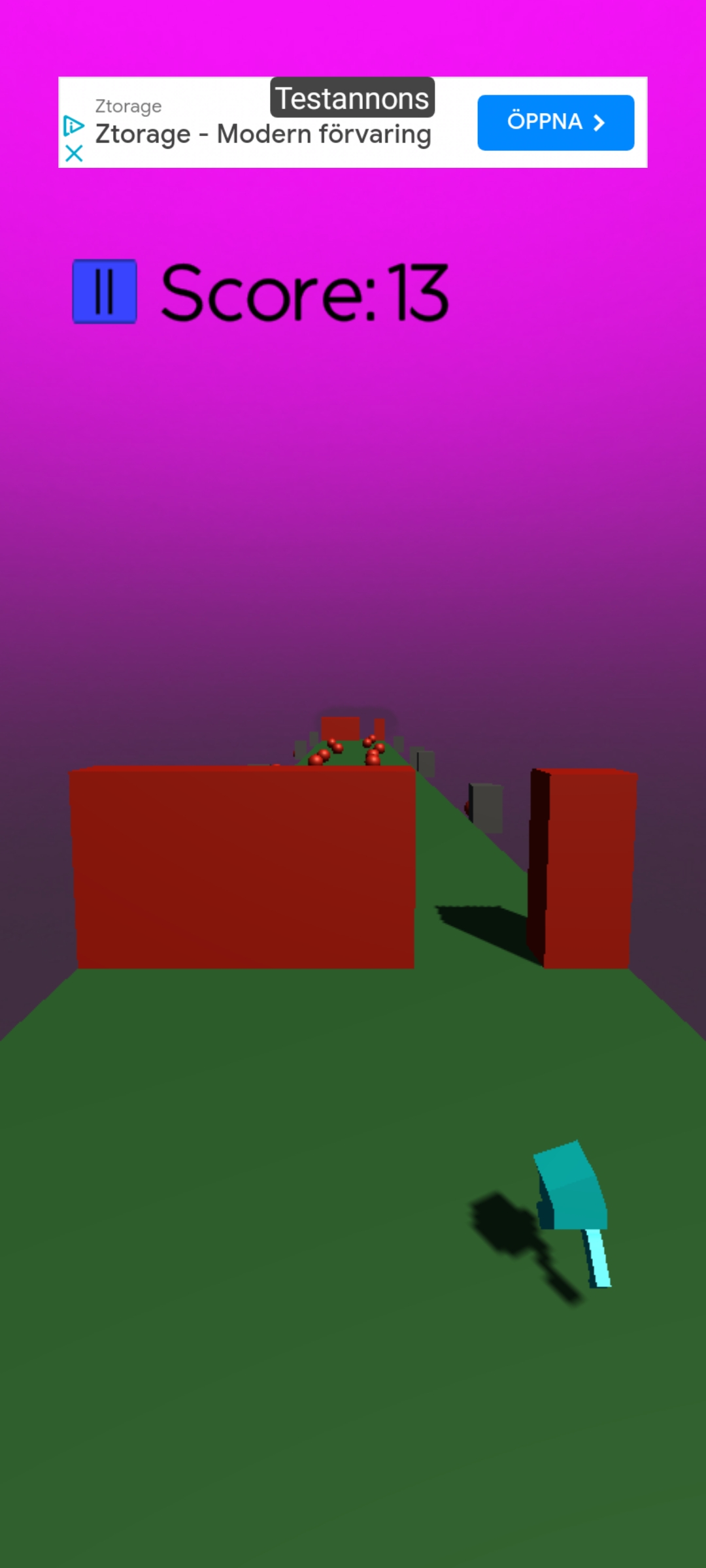
Code
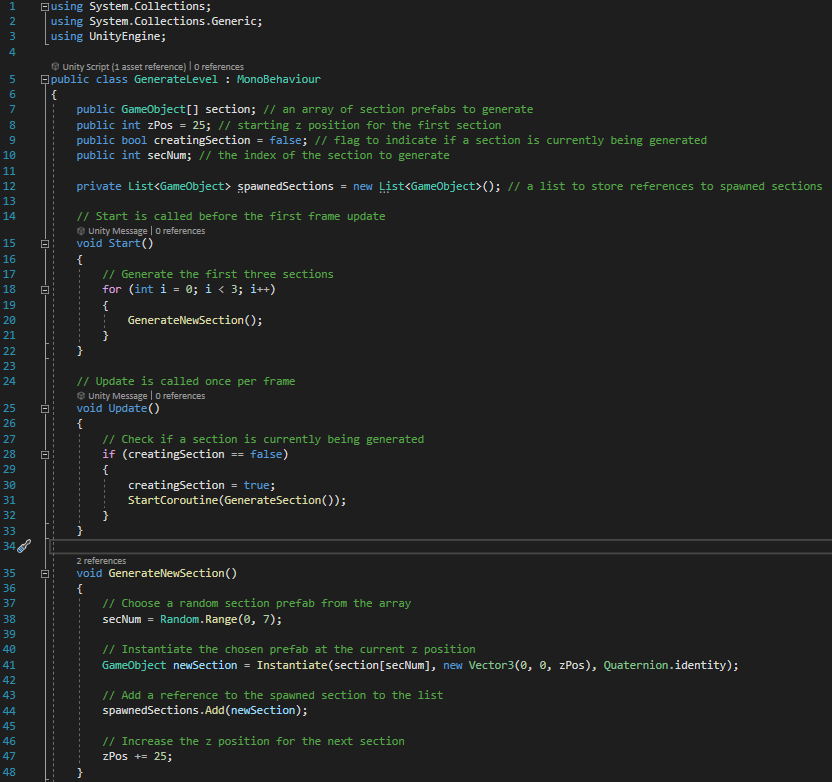
Cube Run was created in Unity using the C# programming language. One of the scripts that exemplify my coding is called “Generate Level.” This script is responsible for generating the game world. It utilizes an array of section prefabs with varying difficulty levels. The “Update” method ensures that new sections are generated at precisely the right time, avoiding any disruptions to the gameplay. The key feature of the script is its capability to gracefully and visually transition between different sections by gradually destroying previously generated ones. This is achieved by maintaining a list of spawned sections and calculating a progressively reducing delay time for each section’s removal.
End product
After completing the game Cube Run, I decided to delve into the world of mobile game ads. To learn about ad integration, I opted for Google AdMob and successfully added an ad banner to the game. The process taught me valuable insights into how ads function within mobile games. Once the ads were up and running, I proceeded to publish the game on the Google Play Store. This experience provided me with a firsthand understanding of the game publishing process for an official store, from meeting requirements to handling the review process. If you have an Android phone and are curious, you can check out Cube Run on the Google Play Store by clicking the link below.
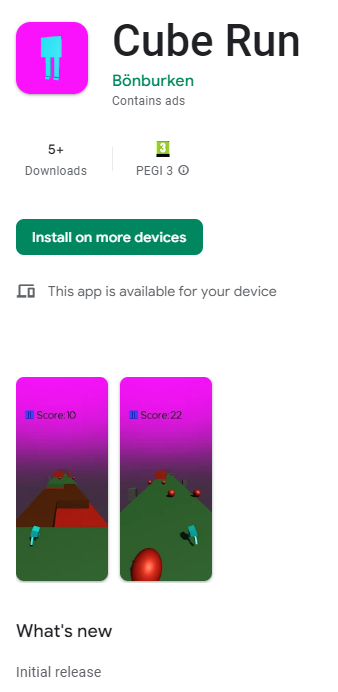
Contact
If you have any questions or want to get in touch with me, please visit the contact page to find my contact information.